MAKE YOUR OWN KEY LOGGER
What is a keylogger
Keystroke logging, often referred to as
key logging or keyboard capturing, is the action of recording (or
logging) the keys struck on a keyboard, typically in a covert manner so
that the person using the keyboard is unaware that their actions are
being monitored. It has uses in the study of human–computer interaction.
How to make your own
keylogger
Project Neptune is an
application by that you can make a keylogger easily, It can sends key logs by
ftp server or by email, it also sends the computer name, Operating system
information, Key of OS, memory information etc. of infected system.
Lets start the guide: How to use it.
1) first you need to download this application, you can
download it from its website http://www.project-neptune.net/, but
currently its under maintenance, so i have uploaded it, you can
download.
Project Neptune 1.4
Project Neptune 1.45
2) I am giving tut about Neptune 1.4 only, but you can use 1.45 also, it is a updated version that sends screenshot also.
After downloading, Extract the .rar file, open the project's folder, click on project Neptune v1.4, Now it will show a window like shown below, Do whatever mentioned in screen shot.
Note: i am giving tut for getting logs by mail(gmail here), but you can use other also, or can use ftp server also.

3) Now go to 'Server Creation' tab and press 'Generate new server' under 'server creation', and give name of your keylogger and thats it.. you are done :)
Other Options:
4) Make it self destructive :In tab Extra options, you can check 'self destruct on ', if you want that it should be remove after any particular date.
5) Add Icon: You can also add any icon to the final keylogger file, for that go to 'Server Creation' tab and select 'Use file icon' under 'server settings' and select any icon file.
6) Binding: You can bind it with any other file also, for that press the file binder button, a window will open(as shown in screen shot)then right click and select 'add file' and then select anything for ex. any software, movie, video, song etc. with which you wanna bind it.
5.1)

Project Neptune 1.4
Project Neptune 1.45
2) I am giving tut about Neptune 1.4 only, but you can use 1.45 also, it is a updated version that sends screenshot also.
After downloading, Extract the .rar file, open the project's folder, click on project Neptune v1.4, Now it will show a window like shown below, Do whatever mentioned in screen shot.
Note: i am giving tut for getting logs by mail(gmail here), but you can use other also, or can use ftp server also.
3) Now go to 'Server Creation' tab and press 'Generate new server' under 'server creation', and give name of your keylogger and thats it.. you are done :)
Other Options:
4) Make it self destructive :In tab Extra options, you can check 'self destruct on ', if you want that it should be remove after any particular date.
5) Add Icon: You can also add any icon to the final keylogger file, for that go to 'Server Creation' tab and select 'Use file icon' under 'server settings' and select any icon file.
6) Binding: You can bind it with any other file also, for that press the file binder button, a window will open(as shown in screen shot)then right click and select 'add file' and then select anything for ex. any software, movie, video, song etc. with which you wanna bind it.
5.1)
After selecting the binding file, dont close this
window, and go to step 3.
NOTE- Works best in Windows XP. Create it on xp and test it on any Operating System
Note: Hacking is a crime. Dont use this tutorial to hack innocent people. I am teaching it for educational purpose only. I will not be responsible for any damage done by you.
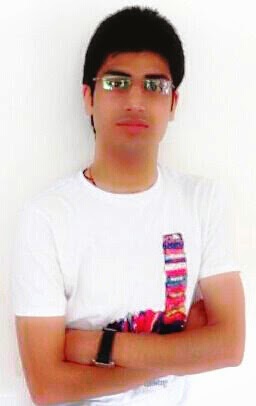
Rishabh Jain(Rjceh0815) A Person Who Loves To play with Security and find the loop holes in that.# Author at Hackrhino.com# B.tech (IT)
# EC Council Certified Security Analyst (E|CSA)# Certified Ethical Hacker (C|EH)# Cisco Certified Network Associate (CCNA)Skilles* Knowledge of WebDesigning* Languages: C,C++,.NET,C#,PHP


