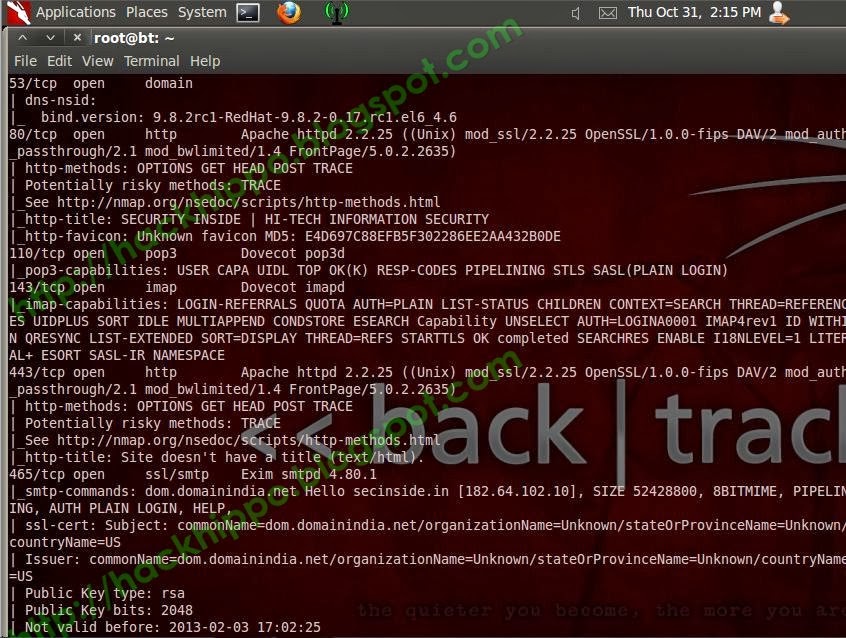10 nmap Commands
#1 Scan a single host or an IP address (IPv4)
nmap 192.168.1.1
Or
nmap secinside.in
Or
nmap secinside.in
Output
#2 Nmap Syn Stelth Scan
nmap -v -A secinside.in
Output
#3 Nmap Complete Network Host Scann
nmap -sP 192.168.1.0/24
#4 Only show open (or possibly open) ports
nmap --open 192.168.1.1
nmap --open secinside.in
#5: Scan a host using UDP ping
nmap -PU 192.168.1.1
#6: Scan a host when protected by the firewall
nmap -PN 192.168.1.1
nmap -PN secinside.in
#7: Show all packets sent and received
nmap --packet-trace 192.168.1.1
nmap --packet-trace secinside.in
#8: Display the reason a port is in a particular state
nmap --reason 192.168.1.1
nmap --reason secinside.in
#9: How do I detect remote operating system?
You can identify a remote host apps and OS
#10: How do I scan specific ports?
#15: How do I scan specific ports?
map -p [port] hostName
## Scan port 80
nmap -p 80 192.168.1.1
## Scan TCP port 80
nmap -p T:80 192.168.1.1
## Scan UDP port 53
nmap -p U:53 192.168.1.1
## Scan two ports ##
nmap -p 80,443 192.168.1.1
## Scan port ranges ##
nmap -p 80-200 192.168.1.1
Thanks To visit Hack Hippo i Hope you like it, if you have any doubt feel free comments.
© HaCkHiPp0-TeaM.
R0oTx:Sahil_Rai, Manish Pathak (1337C001), p7771 (p@nku k@p0or)